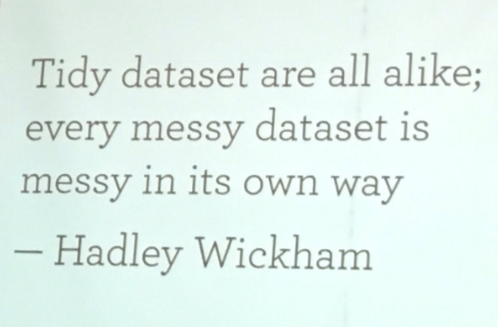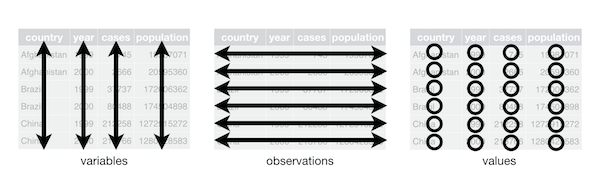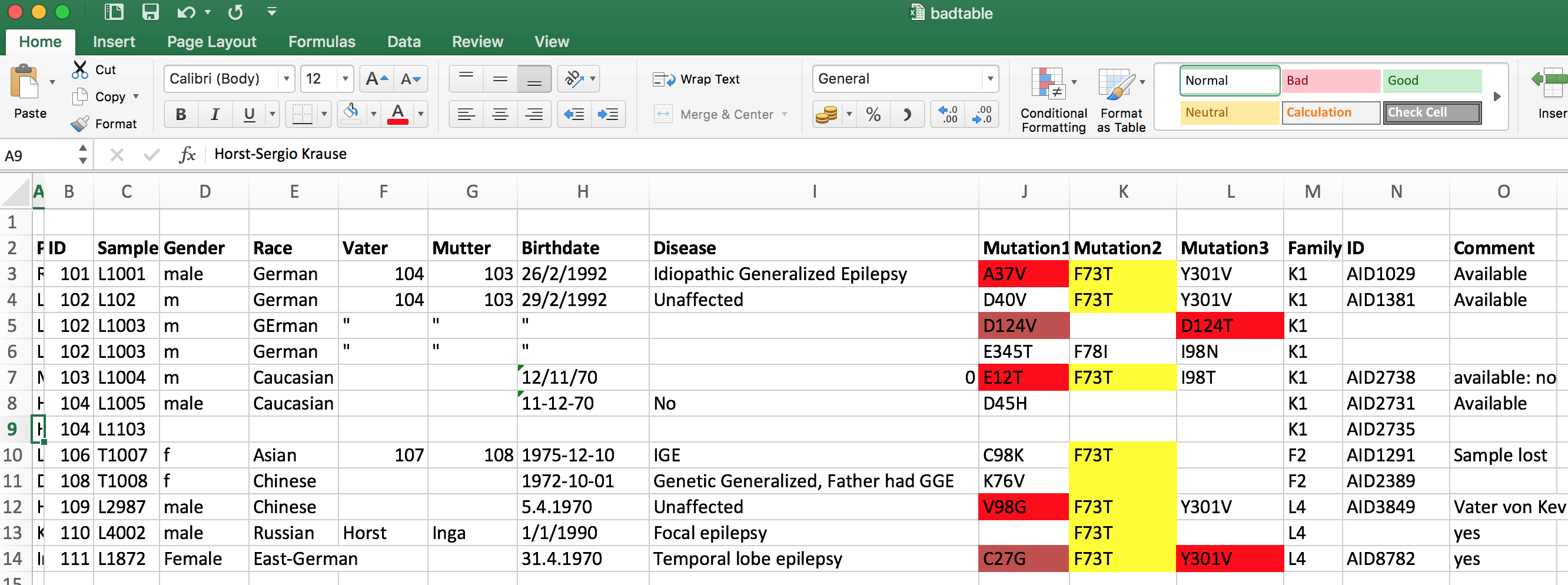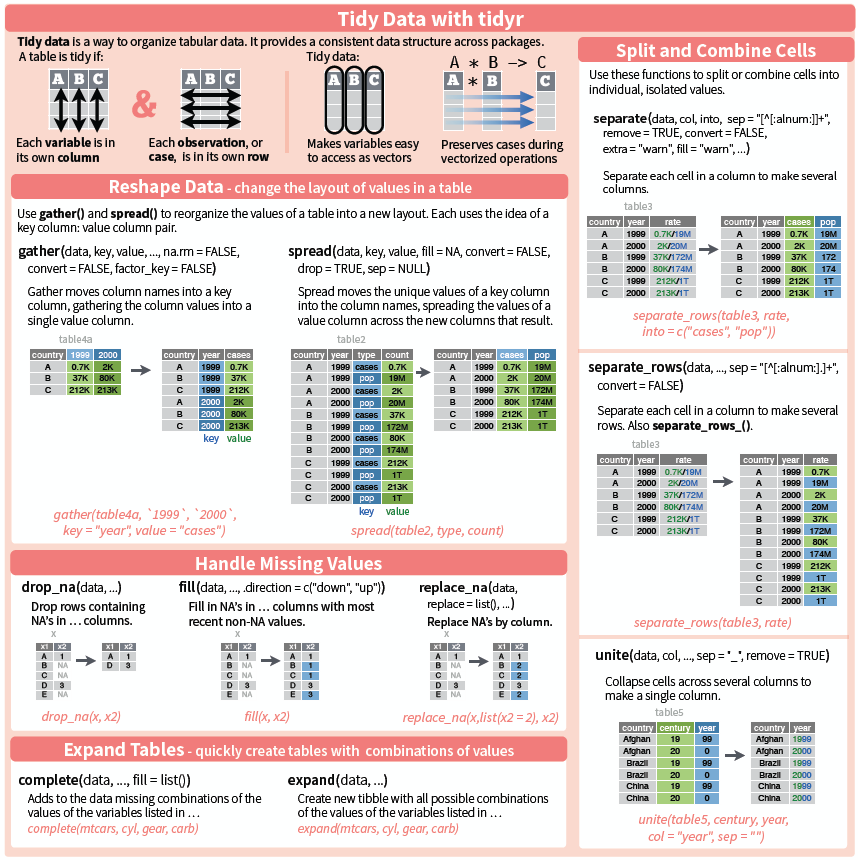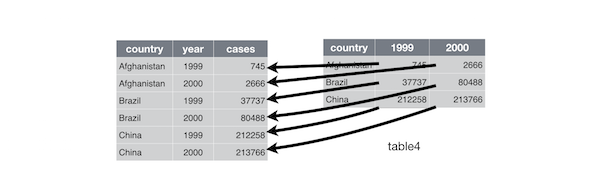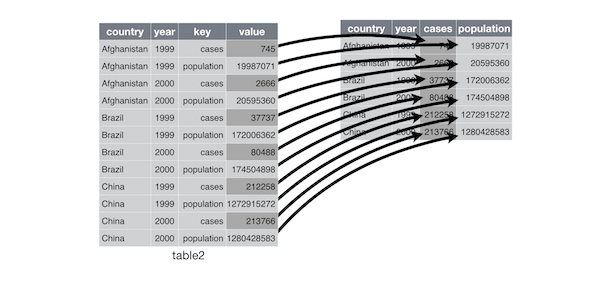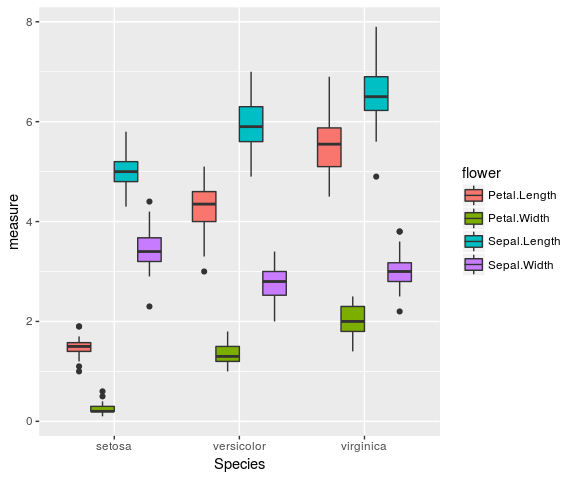Definitions
- Principles of tidy data to structure data
- Find errors in existing data sets
- Structure data
- Reshaping data with tidyr
Comments
- Cleaning data also requires
dplyr tidyranddplyrare intertwined- Focus on "tidy data"
- Introduction of
tidyrways